Download the Video View the Google Doc
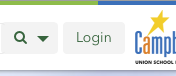
 Visit your school’s website. (schoolname.campbellusd.org)
Visit your school’s website. (schoolname.campbellusd.org) Log in by clicking on the Login button on the upper right of the window. (It will look like a key if the window is small)
Log in by clicking on the Login button on the upper right of the window. (It will look like a key if the window is small)
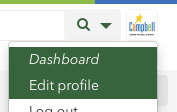 Once logged in successfully, click on the upper right menu item that looks like your picture or name. This will be in the same place as the login button was.
Once logged in successfully, click on the upper right menu item that looks like your picture or name. This will be in the same place as the login button was. 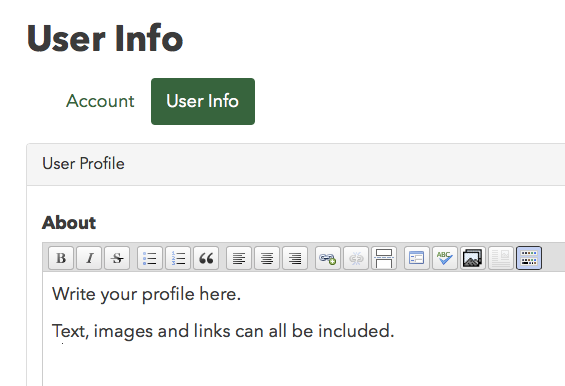 On the Account Info page, choose User Info.
On the Account Info page, choose User Info.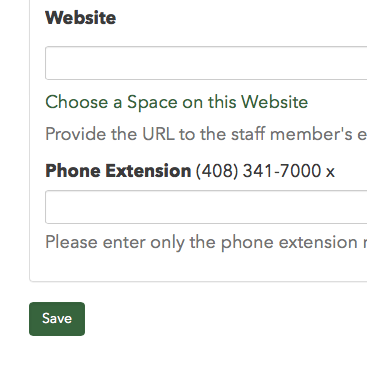 On the User Info page, edit any content that needs changing.
On the User Info page, edit any content that needs changing.